

Arkadaşlarınızla
aktivitelerinizi ve harcamalarınızı takip etmenin
en kolay yolu!
 Şimdi İndir!
Appstore
Şimdi İndir!
Appstore
 Şimdi İndir!
Playstore
Şimdi İndir!
Playstore
Birlikte seyahat eden gruplar daha seyahat başlamadan otel ya da uçak gibi masraflar yapmaya başlar. Birlikte uçabilmek ya da grup olarak aynı yerde kalabilmek için bu işi genelde herkes adına tek kişi halleder. Gezi boyunca kim ne ödemişti, kim neye katılmıştı, kimin kime ne borcu kaldığı konuları kafa karıştırmasın, Awise ile bu durum sorun olmaktan çıksın.
Oda ya da ev arkadaşı ile zaten birbirinizi anlamaya çalışırken bir de ortak masrafların eşit bölüşülmemesi yüzünden problem yaşamak istemezsiniz. İyisi mi, makarnayı kim almıştı, elektriği kim ödemişti, kimin cebinden ortak harcamalar için daha çok para çıkmıştı diye dertlenmeyin, Awise içerisinde takip edip huzura erin.
Sık sık bir araya gelip birlikte yemek yemeyi, konsere gitmeyi sevdiğiniz arkadaşlarınız mı var? Ne güzel, keyfini çıkarın. Keyfini çıkarırken de hesap zamanı geldiğinde kimsenin parayla gözünüzün önünde uğraşmak zorunda kalmasın. Nasılsa sonra gönderirsiniz, ne göndereceğinizi hatırlamak için de aranızda Awise kullanın.
Gün olur, masrafı paylaşmak şöyle dursun, doğrudan başkası adına cepten para harcamak durumunda kalabilirsiniz. Eğer şirket adına seyahat eden biriyseniz bu durum sıklıkla karşınıza çıkar. Cebinizden eksilen paradan şirket için neleri harcamıştınız ve bunların belgelerini an be an kaydedip bulabilmek için Awise ilaç gibi gelecektir.
Komşulara aidat hesaplamak hafife alınacak iş değil. Doğalgaz giderini sayaca göre böl, ortak su giderini dairelerde yaşayan kişi sayısına göre böl, her masraf için ayrı uğraş. Oysa bu mobil çağda, her komşunuzun cep telefonuna Awise üzerinden borcunu/alacağını hatırlatmak varken çile çekmek niye?
Apartman yöneticilerinin tek bir bina ve az sayıda komşusu için yaptığı masraf bölüşümünü yönetim şirketleri çok daha fazla apartman ve site sakini için yapar. Doğal olarak, içinden çıkılması gereken hesap hem daha karmaşık hem daha kalabalıktır. Herkese hesabı bildirmeye ve anlatmaya nefes yetmez ama Awise yeter.
Eh artık grubu oluşturduğunuza göre, harcamalarınızı
girebilir, ilgili giderin isterseniz belgesini
ekleyebilirsiniz.
Harcamaları grupta eşit bölüştürebileceğiniz gibi, dilerseniz farklı rakam ya da ağırlıkta
bölüştürmeniz de mümkün. Mesela “Ahmet o akşam tek kişi geldi yemeğe ama ben eşimle 2
kişiydik” gibi.. Ya da “3 kişi geziyoruz ama Selma yürüyüşe çıkmıştı biz Ahmet’le kahve
içerken” gibi.. Hatta hatta, “apartmanda ortak alan için kullanılan suyu 2+1 daireler başka,
3+1 daireler başka ödüyor” gibi..
E her zaman masraf olmayacak tabi, bazen para iadesi, gelir de olabilir, onu da hesaba
ekleyebilirsiniz.
Günün sonunda, kimin kime ne kadar borcu var görebilirsiniz, kim kime ne kadar ve ne zaman
para ödemiş, borcu/alacağı nedir gamsız/tasasız şeffaf olarak paylaşabilirsiniz.
Hem de her zaman, istediğiniz yerde, cebinizde.. Dahil olduğunuz tüm masraf paylaşım
gruplarında.. Aynı anda ilgili kişilerle aynı rakamlara bakarak..
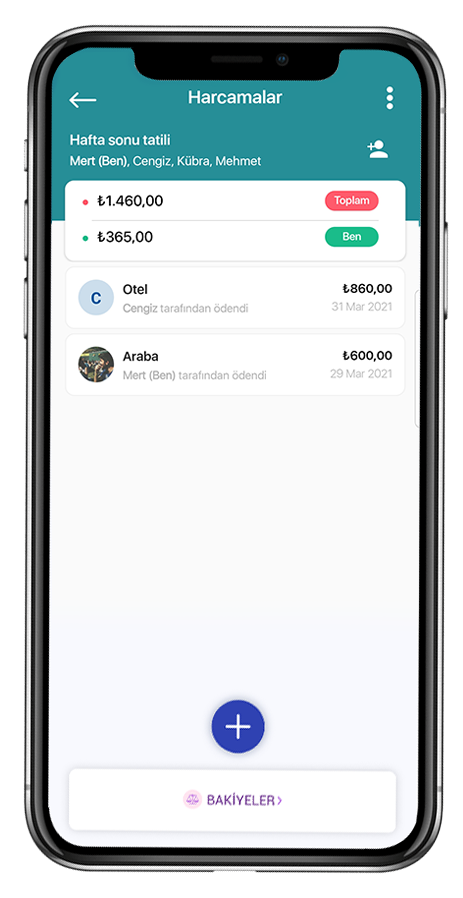
Awise, cep telefonunuz ya da tabletinizde arkadaşlar/komşular/ev paylaşanlar gibi ortak masrafların yapıldığı durumlarda masraf paylaşım takibi için kullanılan mobil bir uygulamadır.
Ortaklaşa bir masraf yaptığınızda tam ödeme anında paylaşmak kolay değildir. Tam da ödeme anında hesap yapmaya başlamak hatta para toplamak hem sıkıntılıdır hem de biraz utandırır isteyen tarafı sanki kendisi için bir şey istiyormuş gibi. Oysa bu uygulama ile hesaplaşmayı sonra yapmak rahat ettirir.
Masrafı bölüşenlerden ödeme anında tahsilat yapmanız gerekmez. Awise ile, kimi masrafı biriniz başka masrafları başkaları ödeyebilir ve sonunda katılım miktarları ile hesaplanmış şekilde kimin kime ne kadar borcu var rahatlıkla görebilirsiniz.
Awise istediğiniz şekilde masrafları bölüştürebilir. Eşit derseniz eşit, yok farklı kişi sayısı ya da rakamlarla bölmek isterseniz de o şekilde. Yani kişi sayısı, ya da yüzdeler ya da doğrudan harcama rakamları ile bölüştürmek mümkün.
• Dışarıya arkadaşlarla ya da bir grup olarak yemeğe gittiğinizde,
• Bir grup olarak seyahat ederken,
• Aynı apartmanda ya da sitede ortak aidat ya da ortak masraf paylaşan komşularınızla,
• Öğrenci ya da ev arkadaşlarınızla.
Şart değil. Kullanıcı girişinde belirteceğiniz email adresine onay için mesaj göndereceğiz ama doğrudan kullanıma ve hesaplamaya başlamanıza engel değil.